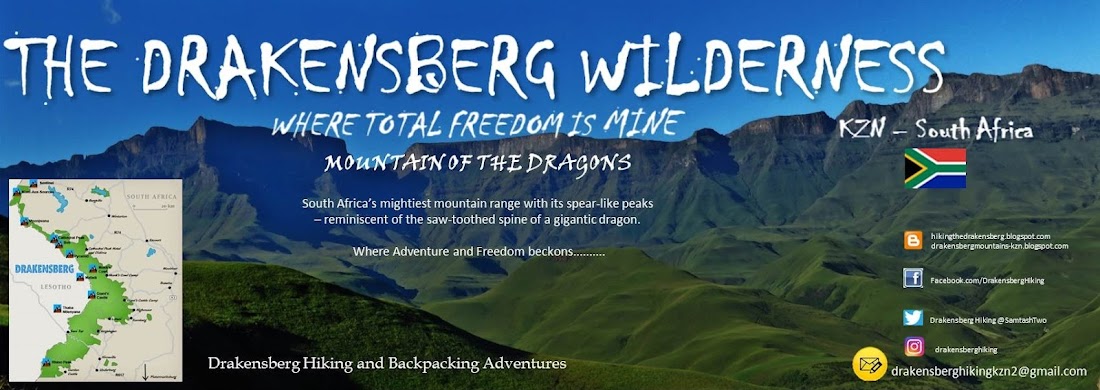Quathlamba
“A
mass of Spears. Named thus by the Zulu warriors before the white man came.
Today called the Drakensberg, Mountains of the Dragon, a name given by the
Voortrekkers. Evocative names, both equally applicable to South Africa’s
mightiest mountain range with its spear-like peaks – reminiscent of the
saw-toothed spine of a gigantic dragon.”
Panorama April 1966
This blog is all about the Drakensberg Mountains and its Wilderness area, South Africa. I have lost my heart and soul to this area and every single time I hike these mountains, I stand in awe all over again at this magnificent beauty.
Listen to the streams as they gurgle from their cradles and you will hear the story of the mountains. You will hear fascinating tales if only you listen! Lie next to a stream and listen to the song of the mountains. The smiling faces of the flowers, dancing in the wind. Venture into the remote valleys or stand on a peak at sunrise or sunset, after snow has fallen, and you will hear a song that you will never forget - the Song of the High Mountain". (DA Dodds)
Hiking adventures, hiking gear reviews, day walks, accommodation, books, articles and photos, all related to these magnificent mountains will feature here.
Should you want to accompany me on a hike, or need some information or advice, please make contact with me. I hope you enjoy the articles.
Please visit the archive for some more interesting stories, photos and reviews.
Please note that all photos on this blog are copyright protected. If you would like to obtain
Photos please make contact with the author, Willem Pelser.
“Mountains are never
really conquered.
rather they are confronted and
for a brief instant stood upon”
D BRISTOW
Canon PowerShot SX60 HS Review
The Canon SX60
is the ideal camera to take with on long hiking trips. It is robust and
lightweight enough to not add too much additional weight to carry. I carry the
camera permanently around my neck and store it inside my backpack when the
weather or the terrain turns nasty. Carrying it around my neck means it is
always immediately available should there be a photo opportunity – which you
have plenty of in the Drakensberg. It is a reliable no-nonsense camera ideally
suited for hiking. A DSLR camera is simply too heavy to carry on extended
hiking trips, never mind all the lenses and choosing which to bring with.
Another amazing feature of this camera is that when
I use it in eco-mode, I am able to take 650 pictures (450 claimed by the
manufacturers) on a single fully charged battery! This is amazing and more than
ideal for my extended solo hiking trips. The quality of the pictures is as good
as the operator behind the camera.
I have had a
couple of slips and falls during my trips and the camera took it all in its
stride. The Canon SX60 has become a trusted and needed companion on my hiking
trips, more so because a great deal of my trip consists of taking photos.
Introduction
The new
Canon PowerShot SX60 HS super-zoom camera has an astonishing 65x lens with a
massive focal range of 21-1365mm. The Canon SX60 HS also offers a 16 megapixel
back-illuminated CMOS sensor, 3 inch vari-angle LCD screen, electronic
viewfinder, full manual controls, RAW format support, 6.4fps burst shooting,
built-in wi-fi and NFC connectivity, and full 1080p HD movies.
The SX60 HS
is Canon’s latest and greatest addition to its PowerShot bridge camera line-up.
It boasts a huge 65x optical zoom with a 35mm-equivalent focal range of
21-1365mm. It’s currently one of the biggest zoom range you can get from any
bridge camera and trumps ultrazoom rivals like the 63x Sony Cyber-shot
DSC-H400, 60x Nikon Coolpix P600 and 60x Panasonic Lumix DMC-FZ72. But the SX60
HS packs more than just a big lens. Its 16.1MP high-sensitivity CMOS sensor
promises excellent image quality, especially as it’s paired with Canon’s
high-end DIGIC 6 processor. This also enables up to 6.4fps continuous shooting
and Full HD video capture with stereo sound.
The camera isn’t short on features
either, with a 922k-dot electronic viewfinder, flip-out LCD display and clever
Zoom Framing Assist function. You also get built-in Wi-Fi with NFC pairing for
easy image sharing and remote camera control, plus plenty of creative effects
and filters.
Ease of Use
Externally
the Canon PowerShot SX60 HS looks like most other high-end ultrazoom bridge
cameras, which is to say it resembles a small DSLR. But considering it packs
what’s currently one of the biggest zoom range in the business, the camera
isn’t particularly large at 127.6 x 92.6 x 114.3mm, although its 650g
ready-to-shoot weight is on the chubby side. This beefiness does translate into
solid build quality though, with a rugged plastic casing that’s free from flex
or squeaks, to the tactile rubber coating on the finger and thumb grips.
Front of the Canon PowerShot SX60 HS
Considering
the SX60 HS is a feature-packed camera, its control layout is fairly simple and
logical. Some buttons are more unusual though, like those positioned on the
lens barrel. The upper button activates Canon’s Zoom Framing Assist function.
When you’re zoomed in to the max, it only takes a tiny twitch of the camera to
send a distant subject flying out of frame. Finding it again can be
frustrating, but by pressing and holding the Zoom Framing Assist button, the
camera automatically zooms out but leaves an outline of the original frame size
on screen.
Position the outline around your subject, release the button and the
camera automatically zooms back in. The lower button on the lens barrel then
helps prevent you losing track of your subject again, as pressing it enhances
the camera’s image stabilization to further iron out camera shake. The effect
is minimal though, however the Zoom Framing Assist feature is handy and
effective.
Rear of the Canon PowerShot SX60 HS
Move to the
back panel and we find a couple more non-standard controls. Beneath the video
record button is a control for selecting and locking the focus point, and
further down sits the camera’s Wi-Fi link button. Initial set-up can be a faff,
requiring you to manually connect to the camera’s wireless hotspot, but if
you’ve got an NFC-equipped mobile device, you can make the connection by simply
tapping it against the camera. However you connect though, Canon’s CameraWindow
mobile device app lets you wirelessly transfer images to a smartphone, tablet
or computer, as well as print to a PictBridge-compatible printer. The app also
allows you to remotely control the camera, which although initially impresses
with minimal lag, soon loses much appeal as you can’t remotely view or set an
autofocus point.
Tilting LCD Screen
Above the
Wi-Fi button sits the usual directional dial pad that doubles as controls for
burst shooting, flash, macro focus and display options. The latter allows you
to show histograms and other information overlays in playback mode, but it also
switches between the LCD and electronic viewfinder when shooting. Alternatively
you can activate the EVF by flipping the movable LCD screen into its closed
position. It’s a pity the camera doesn’t have an automatic eye-detection
system to switch between the two though.
Thankfully
the Canon PowerShot SX60 HS's LCD and EVF themselves are both good quality and
easy to use. Unfortunately the 922k-dot LCD screen isn’t touch-sensitive, but
it does have great viewing angles which translate to accurate color and
contrast reproduction, regardless of your angle of view. The screen also
benefits from being a fold-out unit, making it easy to compose high and low
angle shots, as well as a good old selfie. Screen brightness is also high
enough to be usable under direct sunlight, but if things get too bright, the
electronic viewfinder is a useful alternative. Its 922k-dot resolution is crisp.
Top of the Canon PowerShot SX60 HS
On top of
the Canon PowerShot SX60 HS sits a proper hot shoe mount, should you wish to
connect a separate flashgun or remote flash triggering device. The camera’s
built-in flash has to be manually opened by pulling it upward, rather than
using a typical button release. Next to the flash there’s a useful customizable
shortcut button which can be configured to operate one of various shooting
options like white balance or exposure metering. It’s a shame this control is
located directly alongside the power button though, as the two can be easily
confused until you’re familiar with the camera.
You also
get two dials on top of the SX60 HS. One is a control dial just like you’d find
on a Canon DSLR, which makes it far easier to adjust common settings like
exposure compensation than fiddling with buttons. The main mode dial sits
behind this and provides instant selection of the camera’s auto, program auto,
aperture and shutter priority modes, as well as a fully manual option.
Front of the Canon PowerShot SX60 HS
Another
mode worth mentioning is Hybrid Auto, which automatically captures a couple of
seconds of video with each still and compiles everything into a video digest of
your day. The fun continues in Creative shot mode, where six separate images
are captured with one press of the shutter release, each being automatically
given a funky crop and filter according to one of five different styles. Then
if you switch to the Creative Filters mode, a further eight individual filter
effects can be applied as you shoot. With so many shooting options to choose
from, remembering your preferred settings can be tricky, but thankfully the C1
and C2 modes allow you to save two custom setups for quick recall. The only
mode that’s missing from the SX60 HS is an automatic panorama setting.
When it
comes to shooting the Canon PowerShot SX60 HS, the camera will turn on and fire
a shot in a spritely 1.8 seconds. Focusing in good light is almost
instantaneous, but dimmer conditions slow things to a slightly sluggish 1.5 - 2
seconds. Zooming in to long focal lengths can also cause some focus hunting,
and the system is sometimes unreliable in these situations, too. Exposure
metering is absolutely dependable though and isn’t fazed by high-contrast
scenes.
Side of the Canon PowerShot SX60 HS
Navigating
the SX60 HS’ menu system is a doddle thanks to Canon’s tried and tested design
and layout. Pressing the FUNC. SET button in the middle of the rear directional
pad displays a menu overlay of commonly used shooting settings, though these do
change according to which mode you’re in. There are also plenty of display
preferences available during image playback, including RGB histograms.
Finally,
the Canon PowerShot SX60 HS’s 340 shot battery life from its 920mAh
rechargeable Li-ion battery is relatively good, narrowly beating the Nikon
Coolpix P600 and Sony Cyber-shot DSC-H400. It’s not enough to pull ahead of the
Panasonic Lumix DMC-FZ72’s impressive 400-shot lifespan, but by activating the
SX60 HS’ Eco mode, the battery life can be eked out to around 450 (650 as
tested and proven on my hiking trips) shots through subtle power-saving
measures.
In short, a very good camera to have on
hiking trips.
Canon Manufacturer Specifications
IMAGE SENSOR
Type
1/2.3 type
back-illuminated CMOS
Effective Pixels
Approx.
16.1M¹
Effective / Total Pixels
Approx. 16.8M
Color Filter Type
Primary
Color
IMAGE PROCESSOR
Type
DIGIC 6
with iSAPS technology
LENS
Focal Length
3.8 – 247.0
mm (35 mm equivalent: 21 – 1365 mm)
Zoom
Optical 65x
ZoomPlus
130x
Digital
Approx. 4x (with Digital Tele-Converter approx. 1.6x or 2.0x¹).
Combined
approx. 260x
Maximum f/number
f/3.4-f/6.5
Construction
15 elements
in 11 groups (1 double sided aspherical lens and 3 UD lenses)
Image Stabilization
Yes (lens
shift-type), approx. 3.5-stop¹. Intelligent IS with 5-axis Enhanced Dynamic IS
Ultrasonic Motor (USM)
Yes
FOCUSING
Type
TTL
AF System /
Points
Face
Detect, 1-point AF (any position, fixed to centre or Face Select and Track)
AF Modes
Single,
Continuous, Servo AF/AE¹, Tracking AF
AF Point Selection
Manual
selection using FlexiZone AF/AE, Size (Normal, Small)
AF Lock
Yes, via customizable
buttons
AF Assist Beam
Yes
Manual Focus
Yes, plus
MF Peaking
Focus Bracketing
Yes
Closest Focusing Distance
0 cm (W)
from front of lens in Macro
EXPOSURE CONTROL
Metering modes
Evaluative
(linked to Face Detection AF frame), Center-weighted average, Spot (centre or linked to Face Detection AF or FlexiZone AF frame)
AE Lock
Yes, via customizable
buttons
Exposure Compensation
+/- 3 EV in
1/3 stop increments
Manual and
automatic dynamic range correction
Automatic
shadow correction
AEB
1/3 – 2 EV
in 1/3 stop increments
ISO sensitivity
100, 125,
160, 200, 250, 320, 400, 500, 640, 800, 1000, 1250, 1600, 2000, 2500, 3200
AUTO ISO:
100 - 3200 (possible to set Max. ISO speed and rate of change)
SHUTTER
Speed
1 – 1/2000
sec. (factory default)
15 – 1/2000
sec. (total range – varies by shooting mode)
WHITE BALANCE
Type
TTL
Settings
Auto
(including Face Detection WB), Daylight, Shade, Cloudy, Tungsten, Fluorescent,
Fluorescent H, Flash, Custom 1, Custom 2
Multi-area
WB correction available in Smart Auto
White Balance Compensation
Type
sRGB
VIEWFINDER
Viewfinder
EVF (0.17
type), 4:3 aspect ratio, approx. 922,000 dots
Viewfinder
/ Coverage
Approx.
100%
Diopter Correction
Yes
LCD MONITOR
Monitor
Vari-angle 7.5
cm (3.0”) PureColor II VA (TFT), Approx. 922,000 dots
Coverage
Approx.
100%
Brightness
Adjustable
to one of five levels. Quick-bright LCD
FLASH
Modes
Auto,
Manual Flash On / Off, Slow Synchro
Slow Sync Speed
Yes.
Fastest speed:
1/2000 sec.
(built-in flash)
1/250 sec.
(external flash)
1/2000 sec.
(external flash using high-speed synchro)
Red-Eye Reduction
Yes
Flash Exposure Compensation
+/- 2 EV in
1/3 stop increments. Face Detection FE, Safety FE, Smart Flash Exposure
Flash Exposure Lock
Yes, via customisable
buttons
Manual Power Adjustment
3 levels
with internal flash (up to 19 levels with external EX Speedlite 270EX II, 320EX
and 430EX II. 22 levels with 580EX II, 600EX and 600EX-RT¹)
Second Curtain Synchronization
Yes
Built-in Flash Range
50 cm – 5.5
m (W) / 1.8 m – 3.0 m (T)
External Flash
E-TTL with
EX Speedlite range¹
SHOOTING
Modes
Smart Auto
(58 scenes detected), Program AE, Shutter priority AE, Aperture priority AE,
Manual, Custom 1, Custom 2, Hybrid Auto, Creative Shot, Sports, SCN (Portrait,
Smart Shutter (Smile, Wink Self-Timer, FaceSelf-Timer), Handheld Night Scene,
Low Light (4.0MP), Snow, Fireworks), Creative Filters (High Dynamic Range,
Fish-eye Effect, Miniature Effect, Toy Camera Effect, Soft Focus, Monochrome,
Super Vivid, Poster Effect), Movie
Modes in Movie
Smart Auto
(21 scenes detected), Standard, Program AE, Manual, Portrait, Miniature Effect,
Monochrome, Super Vivid, Poster Effect, Snow, Fireworks, iFrame Movie, Super
Slow Motion Movie
Photo Effects
My Colors
(My Colors Off, Vivid, Neutral, Sepia, Black & White, Positive Film,
Lighter Skin Tone, Darker Skin Tone, Vivid Blue, Vivid Green, Vivid Red, Custom
Color)
Drive modes
Single,
Auto Drive, Continuous, Continuous with AF, Self-Timer
Continuous Shooting
Approx. 6.4
shots/sec until memory card becomes full¹
with AF:
Approx. 3.8 shots/sec²³
with Live
View: Approx. 4.6 shots/sec²³
RECORDING PIXELS / COMPRESSION
Image Size
4:3 - (RAW,
L) 4608 x 3456, (M1) 3264 x 2448, (M2) 2048 x 1536, (S) 640 x 480
16:9 -
(RAW, L) 4608 x 2592, (M1) 3264 x 1832, (M2) 1920 x 1080, (S) 640 x 360
3:2 - (RAW,
L) 4608 x 3072, (M1) 3264 x 2176, (M2) 2048 x 1368, (S) 640 x 424
1:1 - (RAW,
L) 3456 x 3456, (M1) 2448 x 2448, (M2) 1536 x 1536, (S) 480 x 480
4:5 - (RAW,
L) 2768 x 3456, (M1) 1952 x 2448, (M2) 1232 x 1536, (S) 384 x 480
Resize in
playback (M2, S)
Compression
RAW,
Superfine, Fine
Movies
(Full HD)
1920 x 1080, 60 fps / 30 fps
(HD) 1280 x
720, 30 fps
(L) 640 x
480, 30 fps
Super Slow
Motion Movie (L) 640 x 480, 120 fps, (M) 320 x 240, 240 fps
Miniature
Effect (HD, L) 6 fps, 3 fps, 1.5 fps
Hybrid Auto
(HD) 30 fps
iFrame
Movie (Full HD) 30 fps
Movie Length
(Full HD
& HD) Up to 4 GB or 29 min. 59 sec.¹
(L and M)
Up to 4 GB or 1 hour²
(Super Slow
Motion Movie) Approx. 30 sec.
FILE TYPES
Still Image
Type
JPEG
compression (Exif 2.3 [Exif Print] compliant) / Design rule for Camera File
system and DPOF ver. 1.1 compliant), RAW, RAW+JPEG
Movies
MP4 [Video:
MPEG-4 AVC / H.264, Audio: MPEG-4 AAC-LC (stereo) recording level can be
manually adjusted by user]
iFrame
DIRECT PRINT
Canon
Printers
Canon
SELPHY Compact Photo Printers and Canon Inkjet Printers supporting PictBridge
PictBridge
Yes (via
USB or Wireless LAN)
OTHER FEATURES
GPS
GPS via
mobile (linked to a compatible smartphone)
Red-Eye Correction
Yes, during
shooting and playback
My Camera /
My Menu
My Menu customization
available
My Category
Image
tagging feature
Intelligent Orientation Sensor
Yes
Histogram
Yes, live
histogram
Playback zoom
Approx. 2x
– 10x
Self-Timer
Approx. 2
or 10 sec., Custom
Menu Languages
English,
German, French, Dutch, Danish, Finnish, Italian, Greek, Norwegian, Portuguese,
Russian, Swedish, Spanish, Ukrainian, Polish, Czech, Hungarian, Turkish,
Simplified Chinese, Chinese (traditional), Japanese, Korean, Thai, Arabic,
Romanian, Farsi, Hindi, Malay, Indonesian, Vietnamese, Hebrew
INTERFACE
Computer
Hi-Speed
USB (MTP, PTP) DIGITAL connector
Other
HDMI Mini
Connector
A/V output
(PAL/NTSC)
External
microphone (3.5 mm Stereo mini jack)
Computer/Other
Wireless
LAN (IEEE802.11b/g/n), (2.4 GHz only), with NFC support¹
MEMORY CARD
Type
SD, SDHC,
SDXC (UHS Speed Class 1 compatible)
SUPPORTED OPERATING SYSTEM
PC &
Macintosh
Windows 8 /
8.1 / 7 SP1
Mac OS X
10.8 / 10.9
For Wi-Fi
connection to a PC:
Windows 8 /
8.1 / 7 SP1
Mac OS X
10.8.2 or later / 10.9
SOFTWARE
Browsing
& Printing
ImageBrowser
EX
Other
CameraWindow
PhotoStitch
Map Utility
Image
Manipulation
Digital
Photo Professional for RAW development
POWER SOURCE
Batteries
Rechargeable
Li-ion Battery NB-10L (battery and charger supplied)
Battery life
Approx. 340
shots
Eco mode
approx. 450 shots
Approx. 360
min. playback
A/C Power Supply
Optional,
AC Adapter Kit ACK-DC80
ACCESSORIES
Cases /
Straps
Soft Case
DCC-850
PowerShot
Neck Strap NS-100
PowerShot
Accessory Organizer
Lenses
Lens Hood
LH-DC90
Filter
Adapter FA-DC67A (Compatible with Canon 67mm Filters: Circular Polarizing PL-C
B, Protect Filter)
Flash
Canon
Speedlite (including 270EX, 270EX II, 320EX, 430EX II, 580EX II, 600EX,
600EX-RT¹)
Speedlite
Transmitter ST-E2, Speedlite bracket SB-E2, Off-Camera Shoe Cord OC-E3
Remote
Controller / Switch
Remote
Switch RS-60E3
Power
Supply & Battery Chargers
AC Adapter
Kit ACK-DC80, Battery Charger CB-2LCE
Other
Interface
cable IFC-400PCU
Canon AV
cable AVC-DC400ST
Canon HDMI
Cable HTC-100
PHYSICAL SPECIFICATIONS
Operating
Environment
0 – 40 °C,
10 – 90% humidity
Dimensions (WxHxD)
127.6 x
92.6 x 114.3 mm
Weight
Approx. 650
g (including battery and memory card)
Effective Pixels
¹ Image
processing may cause a decrease in the number of pixels.
Zoom
¹ Depending
on the image size selected.
Image Stabilization
¹ Values at
maximum optical focal length. Cameras whose focal length exceeds 350 mm (35 mm
equivalent) are measured at 350 mm.
AF Modes
¹ Some
settings limit availability.
Manual
Power Adjustment
¹ Not all
functions of the flash are supported.
External
Flash
¹ Not all
functions of the flash are supported.
Continuous Shooting
¹ Sustained
continuous shooting function requires compatible SDHC/SDXC UHS Speed Class 1
memory card, total number of frames captured varies depending on shooting
subject.
² Under
conditions where the flash does not fire.
³ Depending
on memory card speed / capacity / compression setting.
Movie Length
¹ The
following Speed Class memory cards are required for maximum record time: (HD)
1280 x 720 Speed Class 4 or above. (Full HD) 1920 x 1080 Speed Class 6 or
above. (iFrame) 1280 x 720 Speed Class 6 or above.
² Depending
on memory card speed / capacity / compression setting.
Computer/Other
¹ Wi-Fi use
may be restricted in certain countries or regions. Wi-Fi support varies by
device and region.
Flash
¹ Not all
functions of the flash are supported.
• All data
is based on Canon standard testing methods (according to CIPA Standards) except
where indicated.
Safe Hiking.
The End.
Willem
Pelser – The Mountain Man